Shoot like a Pro!
Quick and easy tips for beginning a happy life with your SLR camera
Today's post comes from the talented photographer Laurel Hasner of Laurel Hasner Lifestyle Photography. Laurel has been shooting family portraits, weddings, baby pictures and more for the past decade. Today she shares a few tips to help you improve your photography skills.

I love taking pictures. So... I chose to become a photographer, and now I get to do what I love every day! What I've realized though, is that nearly everyone likes taking pictures! And it is easier than you might think. I am always encountering people with questions, who could be taking jaw-dropping images, but are holding back because they don't know where to begin. Many people already have a great camera, and simply want to take stellar shots of their kids, they simply lack the know-how. So here are a few pointers from a newborn shoot I had yesterday evening.
I wanted to get away from my trusty friend The Flash (Speedlight SB-600), and enjoy this summer's natural dusk light as much as possible. I always scout out the location before the shoot, or if it is at the client's home, I search the house and yard for good lighting and possible "sets". Always pay attention to the background! Keep it simple and look for texture. In this case, the competing textures of blanket, wood and grass happen to play together nicely to create a natural, touchable feel. (The baby makes it even better!)

The sun was setting and we were set up in direct, yellow light, so for the picture with the wooden bowl, I set up the metal tub on the ground between the baby and the sunlight. It gave us the shade I needed to get a smooth, overcast lighting effect with no hot spots. You can see the "hot spots" of sunlight in the picture with the little guy in the metal tub.
One of the first things I do is a white balance test to make sure it's dead on. Without that, you may be disappointed in the overall color cast of your final image. There are white balance settings on any SLR (Single Lens Reflex) camera, but they aren't always accurate enough. I use a little contraption called an Expo Disc. It is a flat circular disc on a lanyard that you can hold up to the lens, point at your light source (sky, window, soft box) press the shutter, and it will calculate your white balance for you. It's very handy. No more white or gray cards!
Without the Expo Disc however, my advice is to break out your camera's manual for this one! I know. Nobody wants to read the manual. But the test is quick and easy and accurate for every lighting situation, and you paid money for a good camera, so start with this! :) Another option, especially helpful if you've just recently welcomed this intimidating camera into your home, is to purchase a Magic Lantern DVD Guide of your specific camera. It's like camera manual Cliff's Notes in movie form. Super!
Want to take a picture worthy of a 16 X 20" space on your wall? Turn the ISO (film speed) down to 250 or under. A lower ISO means less "noise" in your picture.
The third main, defining variable is shutter speed, which controls the amount of time the sensor is exposed to light. Crank it up to capture the split second mid-air athelete at a sporting event, and bring it back down for low light or a waterfall. Simple, right?

I use a Nikon D80 with a 50mm prime (or "fixed") lens. Prime just means that it is not a zoom lens. Fixed lenses are better quality. If I want to "zoom" I have to move my feet in closer! :) The 50mm. is a wonderful portrait lens, capable of capturing your subject's eyes or face, and blurring everything else. Yet, you can also use it to take a distant landscape in, and get a good range of clarity. The 50mm is very versatile, and not that expensive. I have used it on every shoot without fail!
Post Production: Where the real fun comes in...
I use Photoshop CS4, but you can do basic touch-ups with any photo-editing software. The main functions I use are exposure, black and white levels (or "curves"), contrast, vibrance, clarity, temperature and lens vignetting. It's mostly just fun to see what a digital darkroom is capable of, but save yourself time in this area and just take a good picture to begin with!
Grab your camera, head outdoors, experiment, and remember, photography is supposed to be FUN for both the photographer and the subject! Don't get too caught up in the mechanics of it all! Thanks for reading today! Happy picture taking!
Photos and tips courtesy of Laurel Hasner Lifestyle Photography

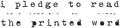
No comments:
Post a Comment